In this comprehensive guide, we’ll take you step-by-step through the process of buying and setting up an IPTV subscription. This guide covers everything you need to know, from understanding IPTV and its benefits to choosing the best IPTV provider, purchasing a subscription, and setting it up on your devices. We’ll also discuss common issues and legal considerations to ensure you have a secure and enjoyable IPTV experience.
In the ever-evolving landscape of television and digital media, IPTV (Internet Protocol Television) has emerged as a popular alternative to traditional cable and satellite TV services. Offering a broad range of channels and on-demand content delivered over the internet, IPTV provides a more flexible and often more affordable way to enjoy your favorite TV shows, movies, and sports events. However, with numerous IPTV providers and subscription plans available, choosing the right one can be a daunting task.
This comprehensive guide aims to simplify the process of buying an IPTV subscription. We will walk you through everything you need to know, from understanding what IPTV is and its benefits to selecting the best subscription plan and setting up your service. By the end of this guide, you’ll have the knowledge and confidence to make an informed decision and enjoy a seamless IPTV experience.
IPTV (Internet Protocol Television) refers to the delivery of television content over the internet rather than through traditional terrestrial, satellite, or cable TV formats. Unlike conventional TV broadcasts that are received via antennas or satellite dishes, IPTV streams media content through your internet connection. This allows for greater flexibility in how and where you watch TV.
IPTV works by converting TV signals into IP packets, which are then transmitted over the internet. These packets are received by your IPTV device, such as a smart TV, streaming box, or mobile app, which decodes the signal and displays the content on your screen. This method of delivery offers several advantages over traditional TV services, including:
| Feature | IPTV | Traditional TV |
|---|---|---|
| Delivery Method | Internet | Cable, Satellite, Antenna |
| Content Availability | On-demand and live | Primarily live |
| Device Compatibility | Smart TVs, smartphones, tablets, PCs | TV set-top boxes, antennas |
| Flexibility | High – watch anytime, anywhere | Limited to broadcast times |
| Cost | Generally lower | Generally higher |
Understanding these fundamental differences can help you appreciate the unique benefits of IPTV and why it has become a popular choice for many viewers.
Choosing an IPTV subscription comes with numerous advantages that enhance your viewing experience. Here are some key benefits:
Example Case Study:
John, an expatriate living in the US, found that traditional TV services offered limited access to channels from his home country. After switching to an IPTV subscription, he was able to enjoy a wide variety of international channels, including live broadcasts of his favorite sports events and news programs from his homeland.
In summary, an IPTV subscription offers a more diverse, flexible, and cost-effective way to consume television content, making it an attractive alternative to traditional TV services.
| Subscription Type | Features | Ideal For | Cost |
|---|---|---|---|
| Free IPTV Services | Limited channels, lower quality, unreliable streams | Budget-conscious users | Free |
| Paid IPTV Services | High-quality channels, reliable streams, customer support | Users seeking premium content | Varies |
| Monthly Subscriptions | No long-term commitment, higher monthly cost | Users wanting flexibility | Higher per month |
| Yearly Subscriptions | Discounted rate, long-term commitment | Long-term users | Lower annual cost |
| Lifetime Subscriptions | One-time payment, unlimited access | Long-term, committed users | High initial cost |
| Live TV | Real-time broadcasts, similar to traditional TV | Watching live events and news | Varies |
| On-Demand Content | Access to media library anytime, binge-watching | Watching series and movies on demand | Varies |
Understanding these subscription types helps you determine the best fit for your viewing habits and budget. Whether you prefer the flexibility of a monthly plan, the savings of a yearly subscription, or the convenience of a lifetime plan, there’s an IPTV option that meets your needs.
Sarah was looking for an IPTV service that offered her favorite sports channels and international news. She researched several providers and read user reviews on IPTV forums. After comparing packages and trying out free trials, she chose a yearly subscription with a provider that offered a wide range of channels, excellent customer support, and a money-back guarantee. Sarah’s experience highlights the importance of thorough research and utilizing trial periods before making a decision.
Mark decided to purchase an IPTV subscription after thorough research. He selected a provider that offered his favorite sports channels and an extensive on-demand library. Mark signed up for an account, chose a yearly plan, and paid securely using his credit card. Within minutes, he received a confirmation email and instructions for setting up the service on his smart TV and smartphone. Mark appreciated the seamless process and the provider’s responsive customer support when he had a question about the app installation.
Linda recently purchased an IPTV subscription and wanted to set it up on her Samsung Smart TV and iPhone. She downloaded the Smart IPTV app on her TV and entered the activation code provided by her IPTV provider. On her iPhone, she installed the IPTV Smarters app from the App Store and logged in with her subscription details. Linda customized her settings to optimize video quality and created a list of her favorite channels. With the setup complete, she enjoyed a seamless viewing experience on both devices.
By following these tips and utilizing the knowledge gained from this guide, you can enjoy a reliable, high-quality IPTV experience that meets your entertainment needs.
Thank you for reading this comprehensive guide on how to buy an IPTV subscription. If you have any questions or need further assistance, feel free to reach out or leave a comment below. Enjoy your IPTV experience!
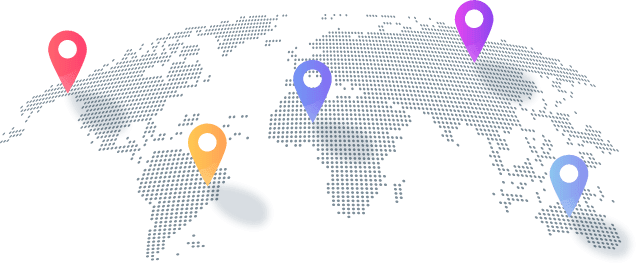
Copyright © 2026 "NetTV" - All Right Reserved

