Learn how to set up and configure IPTV with our step-by-step guide for beginners. Get started today!
IPTV, or Internet Protocol Television, is a popular alternative to traditional cable and satellite TV. It allows users to stream live and on-demand content over the internet, providing a more flexible and cost-effective way to enjoy their favorite shows and movies. But if you’re new to IPTV, you might be wondering: can I set up and configure IPTV by myself? The answer is yes, and this guide will show you how.
Before we dive into the setup and configuration process, it’s important to understand what IPTV is and how it works. IPTV is a system that delivers television content over an internet connection, rather than through traditional cable or satellite signals. This means that you can access a wide range of live and on-demand content from anywhere with an internet connection, as long as you have the right device and subscription.
The first step in setting up and configuring IPTV is choosing a service provider. There are many IPTV providers to choose from, so it’s important to do your research and find one that meets your needs. Here are a few things to consider when choosing an IPTV provider:
Once you’ve chosen an IPTV provider, the next step is to set up your IPTV device. This could be a smart TV, a set-top box, or a streaming device like an Amazon Fire Stick or Nvidia Shield. The exact steps for setting up your device will depend on the specific model and provider, but here are the general steps you can expect:
Once you’ve set up your IPTV device, you’ll need to configure your channels and playlists. This can be done through the IPTV app or software on your device. Here are the general steps:
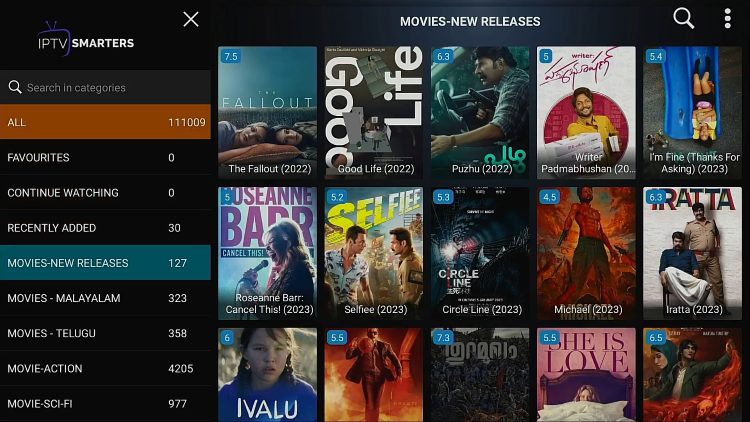
Once you’ve configured your channels and playlists, you can start watching your favorite shows and movies. But there are a few other settings you might want to manage to get the most out of your IPTV experience. Here are a few things to consider:
Even with proper setup and configuration, you might encounter some issues with your IPTV service. Here are a few common issues and how to troubleshoot them:
You can use IPTV on a wide range of devices, including smart TVs, set-top boxes, and streaming devices like Amazon Fire Stick or Nvidia Shield.
This will depend on your IPTV provider and the terms of your subscription. Some providers offer the ability to use IPTV on multiple devices, while others do not.
IPTV is legal as long as it’s provided by a licensed and reputable provider. However, there are some illegal IPTV services that offer copyrighted content without the proper licenses.
Setting up and configuring IPTV by yourself is a simple and straightforward process. By following the steps outlined in this guide, you can start enjoying your favorite shows and movies on your own terms. Just remember to choose a reputable IPTV provider, set up your device and playlists, and manage your settings for the best possible viewing experience. And if you encounter any issues, don’t hesitate to reach out to your IPTV provider for support.
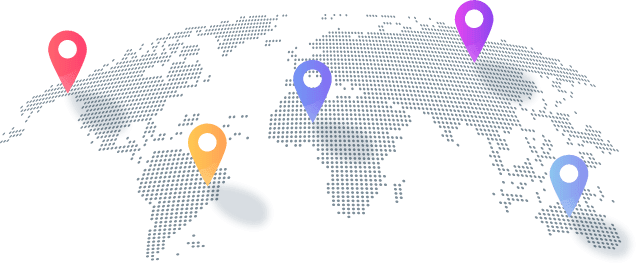
Copyright © 2026 "NetTV" - All Right Reserved

