Learn how to troubleshoot common IPTV streaming issues and get back to enjoying your favorite shows and movies with our comprehensive guide.
Streaming IPTV can be an incredible experience, allowing you to access a vast library of content from all over the world. However, like any technology, it’s not without its issues. From buffering and connection problems to audio and video syncing issues, there are a variety of challenges that can arise while streaming IPTV. In this article, we’ll explore some common issues that you might encounter while streaming IPTV and provide actionable solutions to help you get back to enjoying your favorite shows and movies as quickly as possible.
While IPTV is generally a reliable technology, there are a few common issues that you might encounter while streaming. Here are some of the most common:
Buffering and connection problems are some of the most common issues that IPTV users experience. Here are some solutions that can help:
Audio and video syncing issues can be frustrating, but there are a few solutions that can help:

If you’re unable to access certain channels, there are a few things that you can try:
If you’re experiencing issues with your IPTV app or device, here are some troubleshooting steps that you can try:
If your IPTV streaming is slow, it could be due to a number of factors, including a slow internet connection, malware, or other applications running in the background. Try checking your internet speed, running a malware scan, and closing any unnecessary applications to see if that improves your streaming speed.
If the audio and video are out of sync on your IPTV, try checking your device settings, restarting your device, adjusting the audio delay, and checking for updates. These steps can help to bring the audio and video back into sync.
If you’re unable to access certain channels on your IPTV, it could be due to a number of factors, including a lack of subscription, network connection issues, or maintenance being performed by your IPTV provider. Try checking your subscription, restarting your device, checking your network connection, and contacting your provider to see if they’re performing maintenance.
IPTV can be an incredible technology, providing access to a vast library of content from all over the world. However, like any technology, it’s not without its challenges. By understanding common IPTV streaming issues and the solutions to those issues, you can get back to enjoying your favorite shows and movies as quickly as possible. Remember to check your internet speed, restart your router, close unnecessary applications, and adjust the streaming quality to reduce buffering. If you’re experiencing audio and video syncing issues, try checking your device settings, restarting your device, adjusting the audio delay, and checking for updates. And if you’re unable to access certain channels, check your subscription, restart your device, check your network connection, and contact your provider to see if they’re performing maintenance.
By following these steps, you can ensure that your IPTV streaming experience is as smooth and enjoyable as possible. So sit back, relax, and enjoy your favorite shows and movies with IPTV.
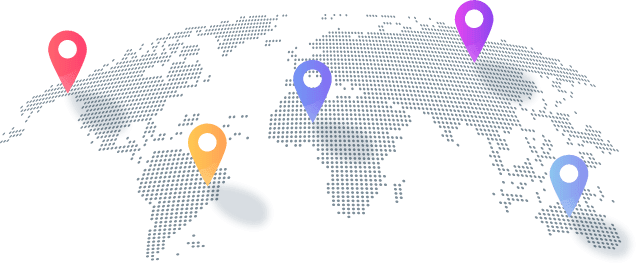
Copyright © 2026 "NetTV" - All Right Reserved

