M3U (MP3 URL) is a file format used for audio and video playlists. It is a simple text file that contains a list of audio or video files in a specific order. The M3U files often contain the URLs of audio or video files hosted on a server. Sometimes, you may need to find the server address in the M3U URL for troubleshooting purposes, such as identifying the source of a streaming issue or configuring a media player. In this article, we will guide you through the process of finding the server address in an M3U URL.
An M3U URL is a URL that points to an M3U file or an M3U playlist. The M3U file contains a list of audio or video files in a specific order, and the URLs of these files are usually hosted on a server. The M3U URL is used to access the playlist and stream the audio or video files.
There are several reasons why you may need to find the server address in an M3U URL. For instance, if you are facing streaming issues, such as buffering, lagging, or poor audio or video quality, identifying the server address can help you troubleshoot the problem. Additionally, if you want to configure your media player or create a backup of the playlist, knowing the server address is necessary.

There are several methods you can use to find the server address in an M3U URL. Here are three of the most common methods:
The easiest way to find the server address in an M3U URL is to check the playlist file. The M3U file usually contains the URLs of the audio or video files hosted on the server. To find the server address, open the M3U file using a text editor or a notepad and look for the URLs. The server address is the first part of the URL before the file name.
If the M3U file is not available, you can analyze the M3U URL to find the server address. The M3U URL usually contains the server address and the file name. To find the server address, look for the part of the URL before the file name. The server address is usually in the form of “http://“, “https://“, “ftp://“, or “rtsp://“.
If you are unable to find the server address using the above methods, you can use online tools to analyze the M3U URL. There are several online tools available that can help you extract the server address from the M3U URL. Simply copy and paste the M3U URL into the online tool and click on the “Analyze” or “Extract” button. The tool will then extract the server address, as well as other information, such as the file name, file format, and resolution.
A: Yes, you can find the server address in an M3U file using a media player. Simply open the M3U file using a media player, such as VLC or Windows Media Player, and look for the URLs in the playlist.
A: No, you cannot find the server address in an M3U URL using a web browser. A web browser will only open the M3U file or play the audio or video file. You need to use a text editor, a notepad, or an online tool to find the server address.
A: Yes, it is legal to find the server address in an M3U URL if you have the legal right to access the audio or video files. However, if you use the server address for illegal purposes, such as copyright infringement or piracy, it is against the law.
Finding the server address in an M3U URL is a useful skill that can help you troubleshoot streaming issues and configure your media player. In this article, we have discussed three methods you can use to find the server address in an M3U URL: checking the playlist file, analyzing the M3U URL, and using online tools. By following the steps outlined in this article, you can easily find the server address in an M3U URL and improve your streaming experience.
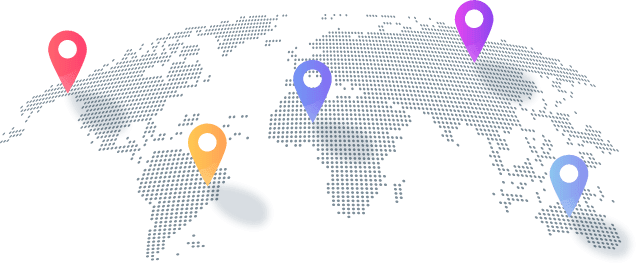
Copyright © 2026 "NetTV" - All Right Reserved

